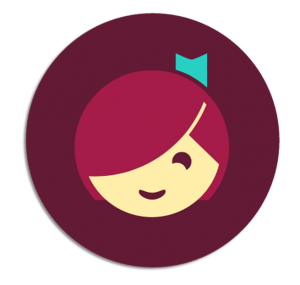Libby
Libby is an online service that makes it easy to borrow books from home on a computer, tablet, or smart phone.
Patrons that are registered users of the Atikokan Public Library are able to use their library card to borrow books through this service.

How to access Libby
From a computer
Once you are on the site, click ‘log in’ in the top right corner and follow the prompts. It will ask for your library card number. Once you are signed in, you can browse and check out up to 10 books at a time.
From a phone or tablet
If you are using a device that supports applications, go to the app store and download “Libby” by OverDrive. Once it is installed, it will prompt you to add your library and library card number. You will be able to borrow up to 10 books at a time. The books will be returned automatically when they are due and you will never be fined!